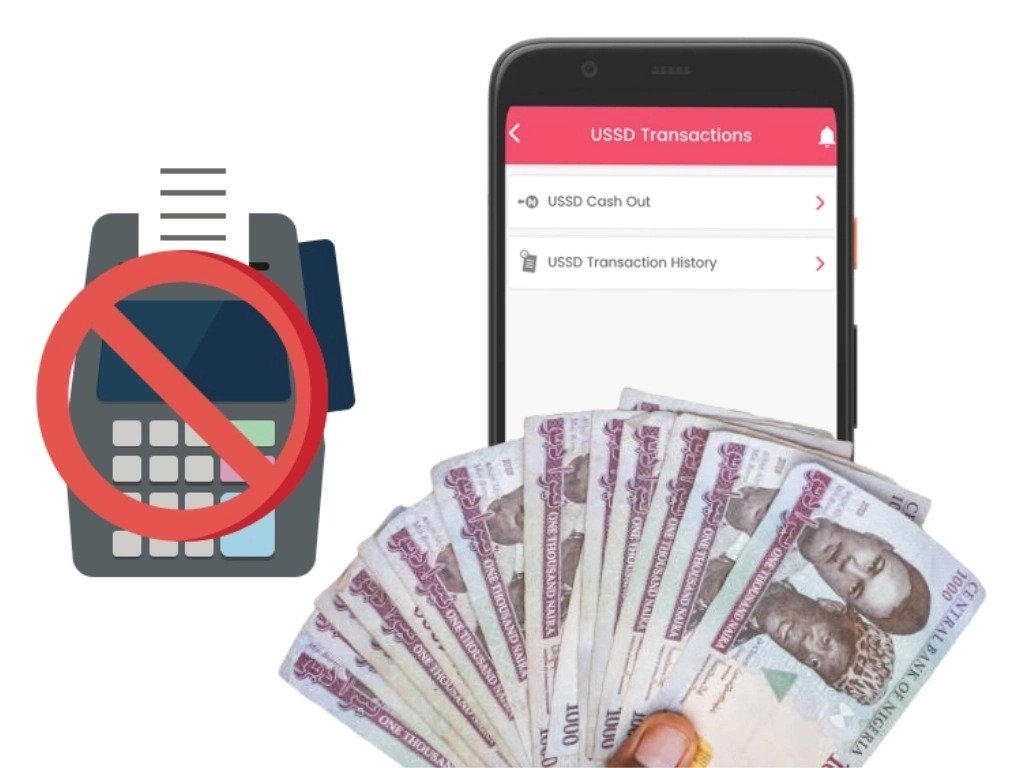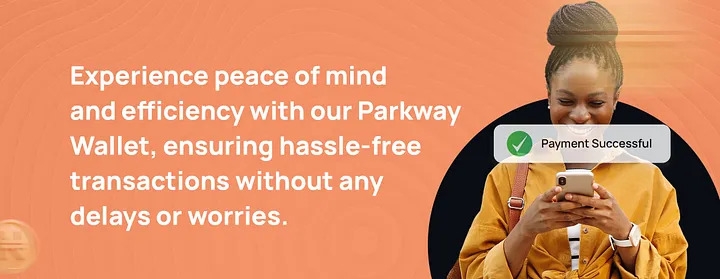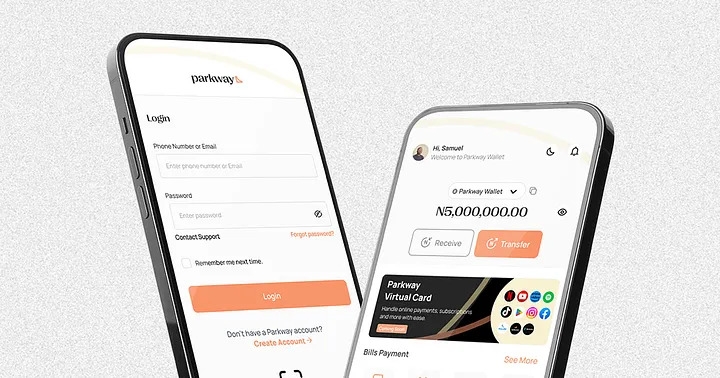We’re excited to announce the introduction of the USSD Withdrawal option on the agent app.
With this new feature, you can now complete cash withdrawals for your customers using their bank shortcode in few and easy steps. No POS terminal required! No delayed credit issues! No chargebacks! and finally, No downtime!
Follow these steps to perform a USSD withdrawal on your agent app:
1) Click the USSD icon on your dashboard
2) Click on cashout, enter the amount and select the customer’s bank
3) Inform the customer to dial the USSD code shown on the app
4) The customer dials the code and enters his/her pin
5) Once payment is successful, you will get credited with a pop up of the transaction receipt
6) The customer receives his/her cash.
Watch this video for a guide on how to use the USSD withdrawal option on your app: https://youtu.be/mhf-zWXt9ao